9 Game Changing Tricks To Use Stats To Meet Blog Goals!
by Mia M.
Hello, beautiful people and welcome back to Blogging 101, wherein your girl shares her blogging/content marketing tips. Today, we’re going to be doing some light data analytics – namely, looking at 10 of my favourite ways to analyse my blog statistics to meet my blog goals. (Views, affiliate sales, money!)

The great thing about these tips is that you can completely customise them to your blog’s goals. Whether you’re looking into growing a bigger following base, trying to drive more website traffic, or even convert sales on your shop page . . . you can use these 10 ideas to analyse your statistics and make your website work for you.
I want to credit Maraym from the brilliant InfinitelyADaydreamer for inspiring me to write this post. Her post on how to be the most productive and successful version of yourself mentioned using your stats to improve to your content and motivated me to think of some creative ways to implement that!
1. Look at your SEO view count to find which topics you rank well for
With search engine optimisation, Google tends to favour websites that have authority within a niche. (Ie: if you run a website talking solely about boats and publish lots of quality posts on the subject, your website will naturally have more authority in that niche. So if you were to write a “top 10 boating holidays” post vs. a lifestyle blogger posting the same thing, your website is likely to have a boost.)

If you’re self-hosted, you can use Google Analytics or Google Search Console to monitor which of your posts are being picked up via search engines. Identify any niches your website is performing well in – your posts in this topic may perform better! (And if you’re not self-hosted, you can still use Google Search Console.)
If you decide to employ an agency to assist with your digital marketing campaign, you can search for an SEO agency near me to find a company local to you.
WHAT I LEARNT: My beauty & fashion related content pulls in a good amount of traffic. (Namely, product reviews.) Using this knowledge, I can write more beauty reviews moving forward.
2. Blog comments to find which subjects your audience are interested in
The great thing about having an audience is that they will tell you what they enjoy. You can look over your post history and identify what people comment on – and the topics your audience enjoy.
Recreating content people like guarantees they’re going to come back – and builds a more engaged community.
Naturally, there should a balance with this. Some things that you enjoy posting your audience may not enjoy reading – but if you enjoy it, that’s important in and of itself! Likewise, some content you post may not perform well with your core audience . . . but it may perform well in other channels, like Pinterest or Google.
WHAT I LEARNT THROUGH THIS: DIYs (my favourite content!) are popular with my audience and Pinterest, but rarely bring in search traffic. My beauty reviews aren’t massively popular with my core audience, but they rank well on Google and earn well on affiliate sales.
3. SEO keywords & building on your existing content to rank higher on them
If you’re trying to drive more traffic to a post, something I highly recommend is whipping out Google Search Console and taking a look at which keywords it’s currently being found on. Even if it is only getting 1 or 2 views from said keywords – especially if it’s only getting 1 or 2 views. These are the keywords you want to start targeting to increase your search traffic.

Let’s say you’ve written a post called “10 great skincare products for oily skin!”. You’re currently getting 30 or 40 clicks a month for keywords “skincare products for oily, acne prone skin” and “skincare products to control oil and acne” . . . but you don’t specifically have any content in that post dedicated to acne.
Why not go back and add content around those keywords? Tweak the post title to appeal to them more? You could open your post up a whole new potential audience. Not to mention, perform better in searches already driving traffic!
WHAT I LEARNT THROUGH THIS: one of my best performing posts, 8 of the best online stores for graphic tees, gets a ton of traffic for “vintage t-shirt” related searches and “cool graphic tees for men”. Previously, I had no real content dedicated to vintage t-shirts and it was a list almost exclusively featuring women’s brands! Since learning this, I’ve tweaked the content and increased my affiliate sales.
4. Your best performing Pinterest Pins – and what they have in common
This is linked closely to my next tip – but for now look solely at pins coming from your website. This gives you an understanding of what people are engaging with so that you can recreate it. It’s also a great opportunity to find out more about what content your audience shares.

For example, one of my most shared posts is beautiful words I want tattooed because apparently my audience love quotes! I could easily work quote compilations into my post schedule – or include quotes in my journal posts – and my audience would be likely to share them.
If you jump into Pinterest > Analytics > Audience Insights, you can see all the interests your audience has – even outside of content you’re currently producing. This is a great way to find inspiration for what to write next!
WHAT I LEARNT FROM THIS: My best performing pins are usually really long and are made without Canva. (Weird, right?) In terms of content, my audience LOVE fabric crafts and my Urban Outfitters Inspired Floor Mattress and Bohemian Floor Pillows perform really well.
5. What content people are engaging in & trends
This one isn’t a stat you’ll be able to find on your own website – but using tools from Google and social media websites, you should be able to identify what content and trends are popular at the moment.
For example, Pinterest has been taken over by TikTok-style vertical videos. My video repins have gained way more traction than my normal ones. What this tells me is that I need to start looking into video content.
An easy way to do this is to go to Pinterest and, under the Analytics tab, click Trends. You can type in search terms and keywords to see how they’ve been performing over time!
6. Your biggest traffic driving sources
If you guys aren’t already checking your traffic sources, you’re missing a trick! You may discover that certain social media sites you aren’t using yet (like Facebook) are driving traffic to your site – and then you can tap into that market!
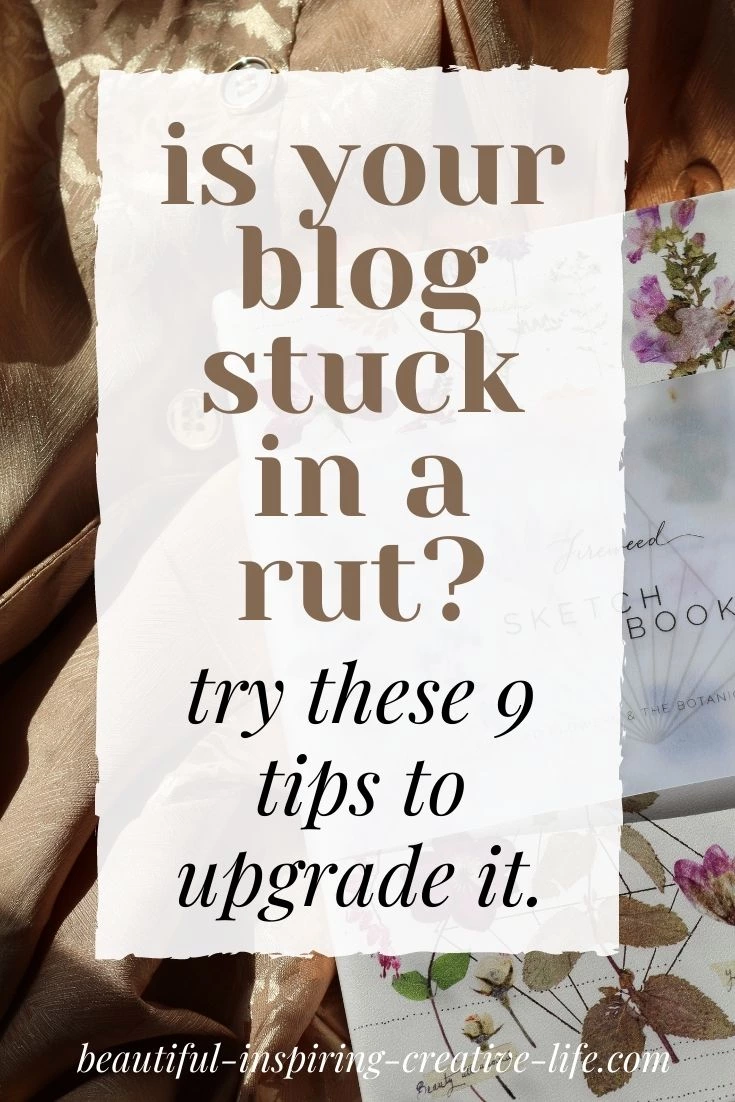
7. Content that’s performing well
Looking over content that’s performing well is always a good idea because you want to recreate it! Note: performing well can mean different things to different people. Affiliate conversions, views, likes . . . you’ll have to define how you measure your own success.
Once you have that in mind though – what’s driving that content to do well? Did you use more images than normal? Was there a higher or lower wordcount? Did you promote it in a special way? Spend more time on photography or keyword research? Can you improve that content – or include more internal links to encourage people to read more?
8. Time on page
This one is a Google Analytics favourite of mine because it’s an honest indicator of how much people enjoy your content. How much value they’re getting out of it. The time they’re investing to read it.
This helps from a content creation point of view – and also an SEO one. Firstly, you want to make sure your content is actually engaging your readers. If your website is boring and people aren’t actually reading it, you’re not going to meet any of your goals.

Plus, Google factors time on page into the algorithm. If people spend 10 minutes reading your post, it must be worthwhile, right?
9. Behaviour on page/link clicks
This is especially helpful is you have an action you want your audience to perform/a goal. (Think affiliate conversions, sales, clicking onto your other posts.)
You can track your audience’s behaviour really easily through Google Analytics – and use these insights to optimise your pages.
For example, I write compilation wishlist/shopping guides on occasion. Let’s use my 8 favourite Australian fashion stores in particular. By examining behaviour on page and link clicks, I can determine which of the brands I’m promoting people are most interested in. So some of the actions I could take?
- I can rearrange the order of brands I’m promoting.
- If I notice a trend in price-point people click through on or clothing styles, (eg people don’t click on jeans, but dresses drive lots of clicks) I can change my product selection

Alright, lovers, my fingers, brain and eyes are all hurting at this point, so let’s cap this post off here! (She says at the 1,200 word count. I’m sorry, I really am.) Hopefully this wasn’t too dull for you all.
I know data analytics are probably the least glamorous aspect of blogging – but it is so worthwhile. And I hope these 9 tricks gave you a good starting point for how to use stats to your advantage.
Were there any tips that I’ve missed out? What stats do you guys monitor? And are there any topics you’d like me to cover in my blogging 101 series? Let me know your thoughts down below!
Peace,

Instagram // Twitter // Bloglovin’ // Youtube // Pinterest
 |
 |
 |
 |

About Mia M.
I'm going through a bit of an existential crisis right now, I'll tell you about myself when I figure out if I'm real or not.
Leave a Reply
hey, i’m mia

tattoo lover, plant hoarder, DIY addict and overall stoner grandma
Check out the FREE Gifts. Or latest free DIY eBooks from our best compilation.
Turn off Ad Block to reveal all the secrets. Once done, hit any button:
 |
 |
 |
 |