Animal Crossing: New Horizons – REVIEW!
by Mia M.
COVID-19? Quaking. Working from home? Over. Quarantine and self-isolation? Popping off. And what superhero has come to save us from the flaming pile of trash that is 2020? Animal Crossing: New Horizons.
Hello, beautiful people and welcome to the review I have been waiting years to write. 8 years in fact – at this point, it’s beyond cruel and my Google history is sick of providing me related games.
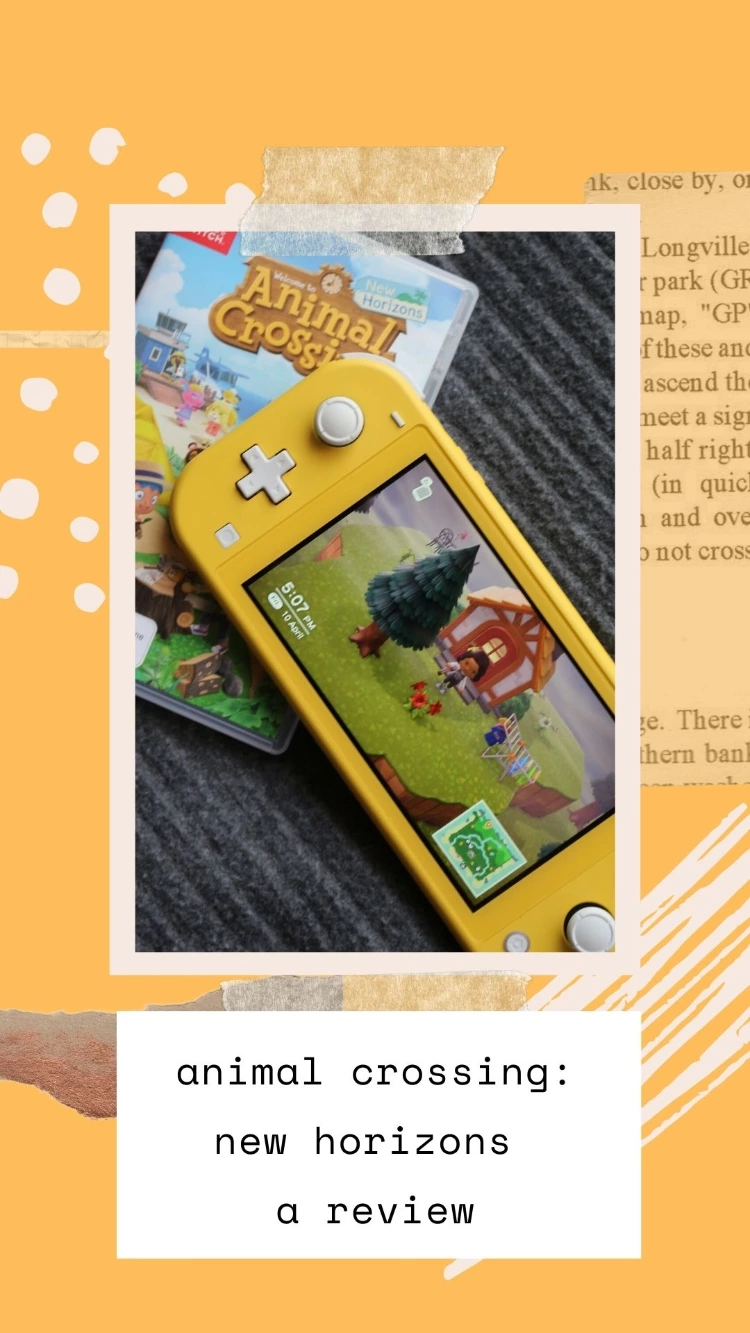
Let’s get this out the way stat: I am biased. Animal Crossing is a franchise near and dear to my heart – I’ve religiously played every game, on every platform, with never ending enthusiasm. There are very few things outside my beloved cat that evoke the same feelings of warmth and nostalgia in me.
For the sheer fact that they’ve been kind enough to bless us with another game, I already freaking love it. And then I played it. And guess what? I love it even more!
And so we reach today’s post: me trying to cohesively review this wonderful game.

Straight off the bat, I bought a Nintendo Switch Lite in yellow for this. Daryl and I have been really (and I mean really) getting into games recently, plus the whole isolation thing, so I consider it a good buy. And if you’d like one yourself, you can find it here:

It’s cute – it’s real cute. And now onto the game!
Things I Like
But mama also likes lists, so let’s list my fave points:
1. IT’S SO BEAUTIFUL
Oh sweet Jesus babies, it is such a beautiful game. Nintendo have lovingly paid attention to every detail and it really shows. Animal Crossing has always been cute, but this game steps it up another level – especially considering my next point.

2. HOW CUSTOMISABLE IT IS
You can style everything. From your character’s eyes to furniture outdoors to the freaking landscape . . . you can customise it all! Fences, patterns on clothes, the colour of furniture, rivers, cliffs, roads, literally everything. There’s so much potential for your island, it’s really exciting!
3. YOU UNLOCK MORE FEATURES AS YOU GO/THE PACING:
Animal Crossing, for those of you who aren’t overly familiar, is a slow game. It’s not Mario – you aren’t going to be breezing through levels. It’s played in real time; the shops (and their activities) close at a set time; there’s a finite amount of resources (and realistically things to do) per session.
While this addition still keeps true to the slow, meditative feel of the franchise, I really enjoyed the pacing. There’s a lot to keep you occupied for the first few hours after you open the game – the larger landscape and the addition of crafting makes sure of that.
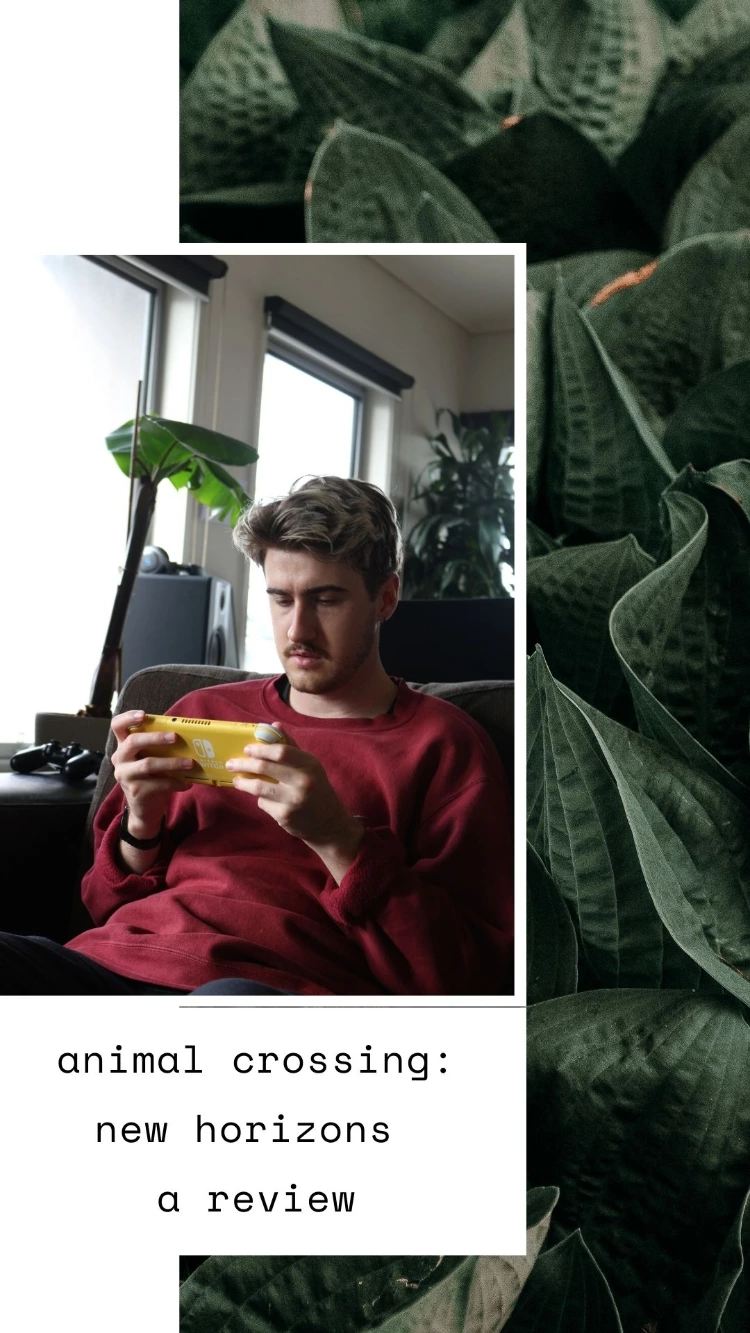
Plus there’s the great new addition of Nook Miles. Nook Miles is a reward system that exchanges miles for you completing everyday island tasks – as well as new additions you may not otherwise find. This means you can tackle the games new features if/when you run out of mainline things to do. And, again, it really helps the pacing of the overall game.
Even better, though, is how much more of the game unfolds over the first few weeks of usage.
You go from being stuck on an island to accessing the land across rivers and then the land over cliffs. New shops open, bringing new functions with them. But it’s not just big things – little things like suddenly being able to build fences and relocate your house keep the game really engaging too! One day a character appears to charmingly inform you that if you look up and see a shooting star, you can make a magic wand.
It all combines to make a wonderfully peaceful escape.

Things I Didn’t Love
And, yes, as much as it pains me to admit . . . I didn’t love it all.
1. Player 2 does sweet F-A
The issue: Player 2 can’t progress the game/island overall, or use some of the real fun new additions, like building bridges or changing the landscape. Even things like being able to relocate the shops . . . you can’t do as player 2.
Now, this one I’m torn on.
One on hand, Player 2 being kind of useless to overall game progression? Nothing new. I always thought of Animal Crossing as a 1 player game – and any secondary character is . . . well, kind of for your younger sibling so they feel included. They’re living in your island, why would you want them to be able to fuck it up?
The issue here, though, is that the Nintendo Switch is a multi-player game console. It’s designed to be shared in families and each person has their own profile that ~generally~ equals a new save data. However, this is kind of unfair considering only one player really gets to play the full game.

Moreover, in the old games the save data was loaded onto the physical game card – so in a family of three, each kid could buy a seperate game card and play it on one console. Whereas with the switch, it’s saved to the console . . . so each kid would have to buy a whole new switch.
I know this may sound like a small issue to some people, but it’s quite tricky if you’re sharing a Switch – for example, my lovely boyfriend and I. When I first bought Animal Crossing, Daryl had minus zero interest in it and the island was my oyster. Since he’s started working from home, Tom Nook is his crack dealer and he’s not been sober since.
I spend maybe a quarter of the time playing he does (if that), which makes it really annoying for him to be so limited on his gameplay. We actually ended up deleting the island we spent weeks on so he could be Player 1, which is a bit of a ball-ache considering we’d unlocked so many features before.
Are any of these deal breakers? Nah, still love it. Still highly recommend – so if you need something to lose hours into during all this COVID-19 nonsense, why not pick up Animal Crossing?

Amazon US – Animal Crossing – $59.99
Amazon UK – Animal Crossing – £44.99
Links are affiliate links!
Alright, folks, that’s a wrap! I hope you guys enjoyed this post – are any of you animal crossing fans? Have you got the newest game? Are you going to give it a go? Let me know your thoughts down below!
Peace,

Instagram // Twitter // Bloglovin’ // Youtube // Pinterest
 |
 |
 |
 |

About Mia M.
I'm going through a bit of an existential crisis right now, I'll tell you about myself when I figure out if I'm real or not.
Leave a Reply
hey, i’m mia

tattoo lover, plant hoarder, DIY addict and overall stoner grandma
Check out the FREE Gifts. Or latest free DIY eBooks from our best compilation.
Turn off Ad Block to reveal all the secrets. Once done, hit any button:
 |
 |
 |
 |