SEO Starter Kit – What Bloggers Need To Know About Search Engine Optimisation
by Mia M.
Hey, beautiful people.
I had the wonderful chance to meet the beautiful Maria (blog linked; check her out!) a while ago and we had a wonderfully fun day out in Brighton, eating cheesecake and chatting about blogging. (And slowly but surely murdering our long-suffering bank accounts.) As we both blog in different ways and drive our traffic through different sources, it was really interesting to chat to her – but it made me realise something: a lot of bloggers don’t know about SEO. (Oh – and I seriously need to figure out this Instagram stuff.)

Now, looking back at it, this makes total sense. Nobody hands us a step-by-step guide to blogging as you sign up for your WordPress account with all the information we need to know to flourish and prosper. I mean, that would be awesome. WordPress, take note!
But it doesn’t happen – and a lot of things I consider essential about blogging (like SEO, affiliate marketing, etc.) a lot of bloggers don’t even know about and vice versa.
But SEO is something absolutely every blogger should know about. SEO is a blogger’s best friend.
And, in all honesty, I’m actually pretty good at SEO – so I figured that I’d write a post explaining what it is, why you need it and how you should go about implementing it in your blog posts.
Beware: this post is long. I have a lot of advice, so bookmark it and return later – or maybe make yourself a cup of tea.
What Is SEO?
SEO (search engine optimisation) is the process of taking actions on your website and within your site content to allow search engines (read: Google) to find and rank your site. This then means people can find your site and your dreams of being being a successful blogger will be accomplished.

We’re going to use one example throughout this post, for the sake of continuity and ease of understanding. Let’s say you’ve written a post called “How To Set Up Your Travel Blog”. SEO is what’s going to get your post to the front page of Google so that when people search “how to set up a travel blog” your post comes up.
What Are Rankings?
Rankings refer to where on Google (or whatever generic, peasant search engine you use) your pages land. If you’re the top result, you’ve got #1 page ranking. Multiple factors effect your ranking – but we’ll get to those in a second.
So let’s say you’ve googled “making a travel blog”. These are the page results:
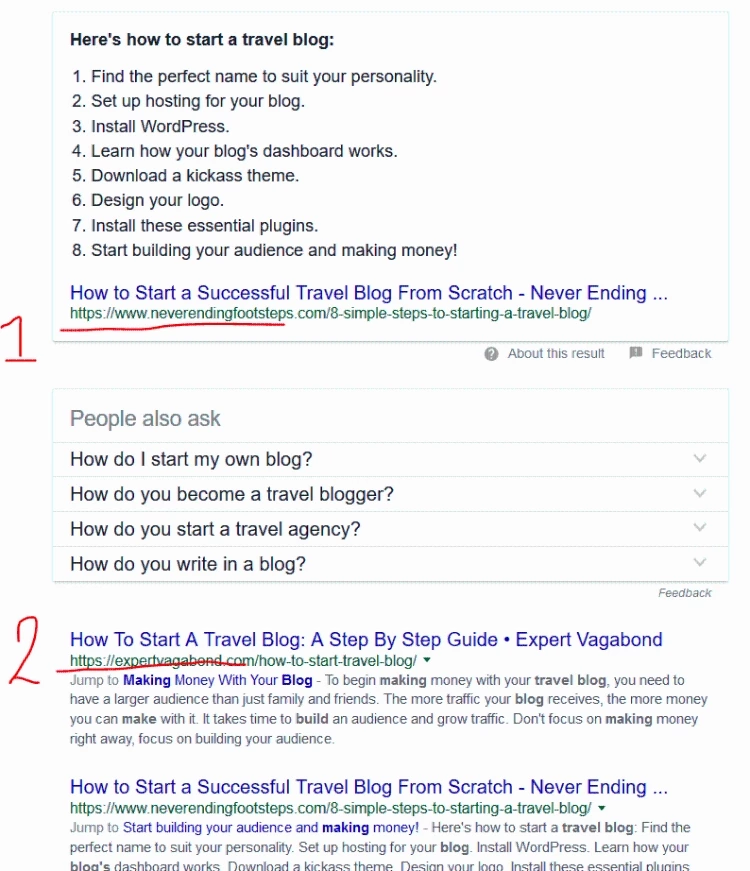
I’ve labelled the #1 and #2 ranked results.
What Factors Affect Your SEO Rankings?
Well . . . a damn lot of them. Google pulls up a lot of information about your website and your content before it decides whether you’re producing quality content or not. This ranges from the content of the post in question to the age of your website’s domain name.
But that’s not a very helpful answer; we’re going to go into way more detail in a minute. Before we talk about all the various factors, we’re going to split this into two categories: on-page SEO and background SEO. (Not technical terms at all, but just go with it.) On-page SEO is things within the content on a specific post like keywords; background SEO is things you do on the wider site as a whole, like backlinks.
NOTEWhile there is a multitude of factors, not all of them carry the same weight. The algorithm (the bloody algorithm) is constantly changing and updating, so I can’t accurately say “well, backlinks are more important than metatags” – but I will note which techniques in my experience I’ve found more important than others. This post is going to be dedicated to on-page SEO and how to optimise your blog posts for search engines while writing them. Before we get into it though . . . now we’ve mentioned the Google Algorithm, let’s explain that really quickly.
What is Google’s search algorithm?
The almighty Google has to have a method to sorting all the content on the web and deciding which things to serve you, right? Enter the algorithm. A massive cocktail of factors and variables that eliminates, categorises and sorts out content. Nobody knows exactly what this is, but what we do know is that it’s constantly changing.
That said, this isn’t too much of an issue. Why? Because all Google’s algorithm is designed to do is check quality.
It’s simple really – we all love Google because it’s good. We know it’ll find us a high-quality, accurate result to our query. Their entire business is designed around being high-quality; if they start moving shoddy content up the ranks, their reputation drops, someone else comes along and their market dominance is lost. Google’s algorithm isn’t designed to catch you out or only let slimy, soulless corporates dominate the web – it’s designed to ensure that the content getting picked up for the first page is high quality and therefore their customers are happy with their search engine.
Which means that your main concern only has to be about quality. All of these things are just how Google measures that quality, but you producing thoughtful and inspiring content is a good start without even touching on the rest!
Uh – don’t pack up yet, love; we’re still touching on the rest of it.
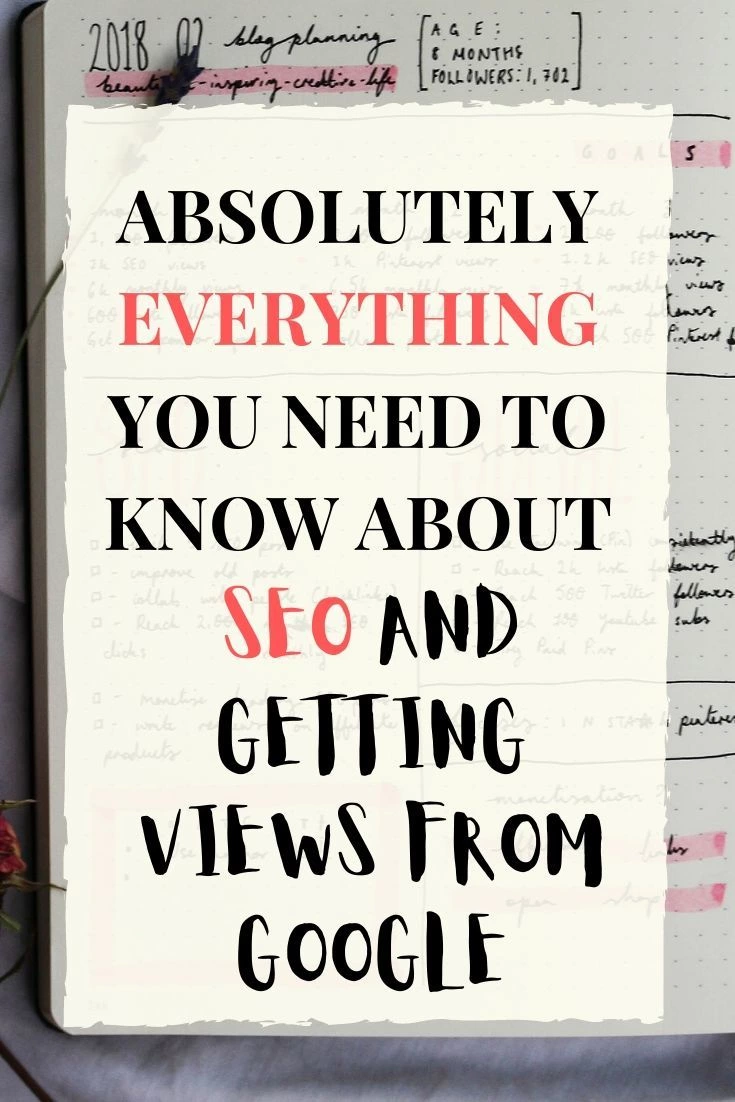
I would greatly appreciate if you would Pin this for me.
What are on-page and in-content SEO practices and factors?
Glad you asked; a lot of your SEO considerations should kick in when you’re writing your content for multiple reasons:
- Google spiders (the bots that crawl your sites) will read your content and organise it according to that.
- High quality content boosts your overall site; once you start to become “known” as a high-quality site, you’ll start moving up the rankings overall.
- Google monitors on-page behaviour and factors that into rankings too, so interesting, engaging content (that in turn holds people’s interest and keeps them on your page longer, signalling your content is good) helps you rank just through being interesting.
Keywords – Keyword density, keyword variations, long-tail keywords
What are keywords?
Firstly – keywords or keyphrases are the exact thing you want people to type into search and find your page on. When you’re researching SEO, nowhere seems to have a clear definition of what a keyword is, so there you have it.
In the context of our travel blog example, a few keywords and keyphrases may be “travel”, “travel blog”, “set up a travel blog”.

Now, keywords have apparently been losing their power in recent years, but they’re by no means obsolute – unless you stuff them in. Google can and will penalise your site for spam and keyword stuffing is a very quick way to ensure you’re blacklisted and doomed to the 39th page of results . . . if you’re even included in the directory.
What type of keywords are there?
- Keywords – singular words you’re targeting. Ex: “travel” “wanderlust”
- Keyphrases – phrases you’re targeting. Ex: “travel blogging” “set up a blog” “start a blog”
- Long-tail keywords – long-tail keywords are really long and targeted keywords that will bring in lower volumes, but more targeted traffic. EX: “how to earn money from travelling the world” “earning money on the internet while travelling”
How to use keywords like an SEO ninja
- Put keywords in the right places – and use the right amount of them.
A good keyword density is 1-3% of your word count.
Remember, we do not want to keyword stuff. A good idea is to write organically (you’d be surprised how often your keywords crop up when you’re writing about a topic), check your post on my favourite (entirely free, non-sign up, non-download) tool WordCounter.net and see if you need to include any additional words.
On top of that, you need to think about the best places to put your keywords.
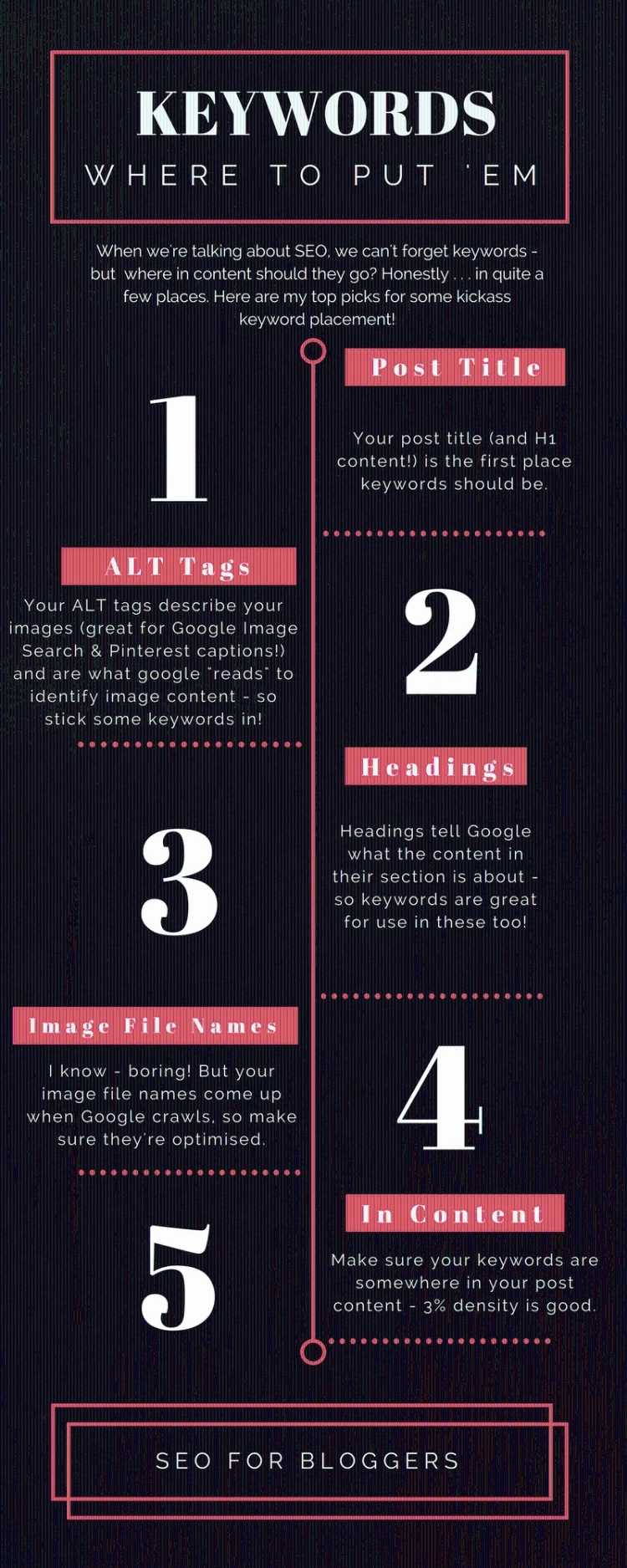
Post structure – headings, post length, readability
I feel like this is something a lot of people overlook, or don’t think is essential – but it makes a massive difference. The way you write and structure your posts can make them easier for Google’s bots to crawl and increase time on page. Here are my top tips:
- Optimal SEO post length is 1,500-2,000 words. There have been so many studies proving this and, just in my personal experience, it’s 100% been true. Longer posts perform better in Google.
Double edged sword alert: longer pages perform better in Google but you’re going to have to work twice as hard to keep them engaging. Remember, the algorithm factors in time-on-site, so if you’ve written a massively intimidating post that nobody bothers to read, this could work against you.
- Use. Your. Headings. Okay, I know most of us overlook our headings (I was totally guilty of this a few months ago) but headings actually have different coding behind them than normal text. This code breaks your post into different hierachies, helping Google to understand what topics you’re covering. And it improves readability for people . . . which increases time on page and therefore page ranking. Also, they’re a fantastic place for keywords.
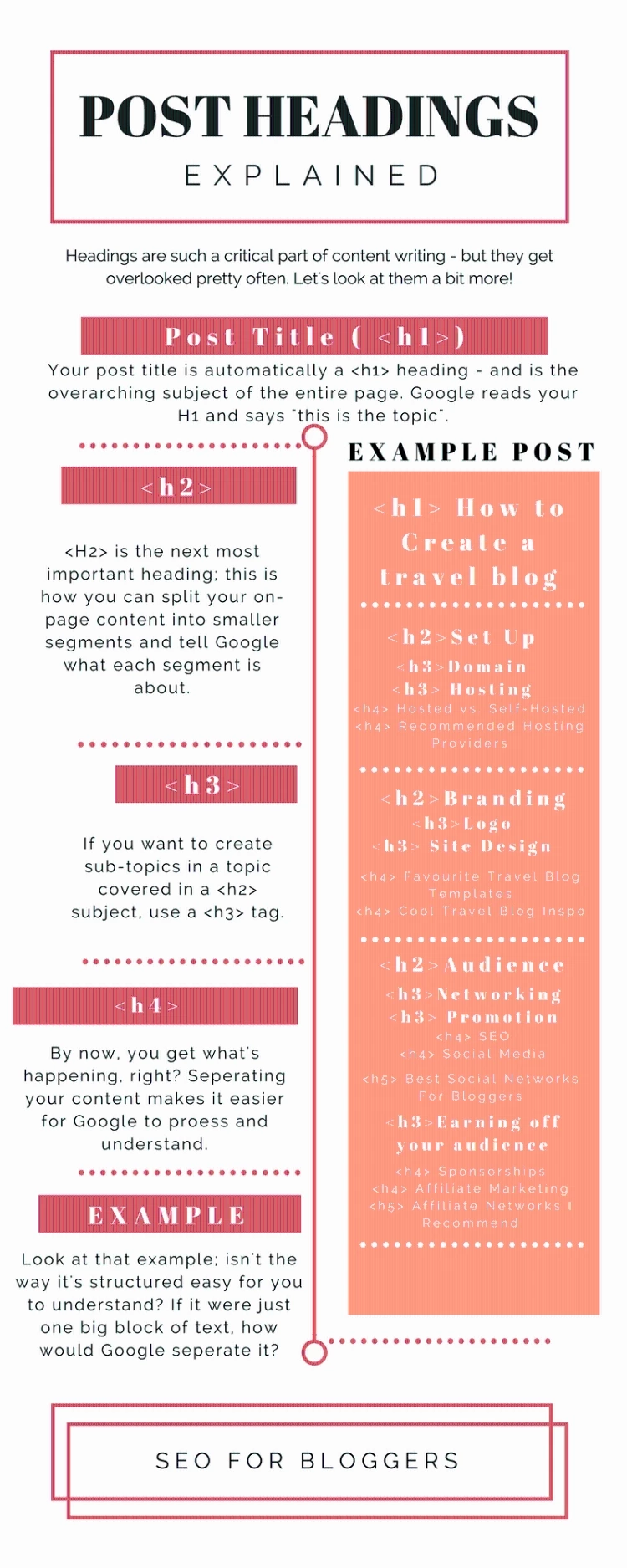
SEO Essential Tips For Bloggers: HEADINGS. Headings Are So Important For Organising Your Post Content And Helping Google To Sort Through And Rank Your Content. - Spelling and grammar. Not to be a Nazi, but remember: Google is looking for quality. You don’t need to be writing essay-style posts, but awkward txt-speak, sentences that make no sense and writing that will just come up as “SPAM” . . . not going to go down well.
Media – Use of different forms of media like images, video, infographics
Honestly, I’m not sure if this is because of time spent on page, alt-tags or just the fact that people (and therefore Google) like multimedia, but making use of multiple types of media in your content is great for your SEO. Just make sure that, where possible, it’s tagged correctly . . . but more on that in the next section.
Metatags – ALT tags, metadata
Right, I will hold my hands up and say that I am terrible with this. At work, we have an outside SEO person who will come in, do back-end stuff and touch-up and tweak metadata if I haven’t bothered to, so I can focus more on just writing content . . . but it is a pretty important part of optimising your web content.
Metadata is essentially what you’re telling Google your content is about; you write a meta description (this replaces what shows up in Search Engines too) and assign keywords or metatags to your post. For me, however, the real important thing is . . .
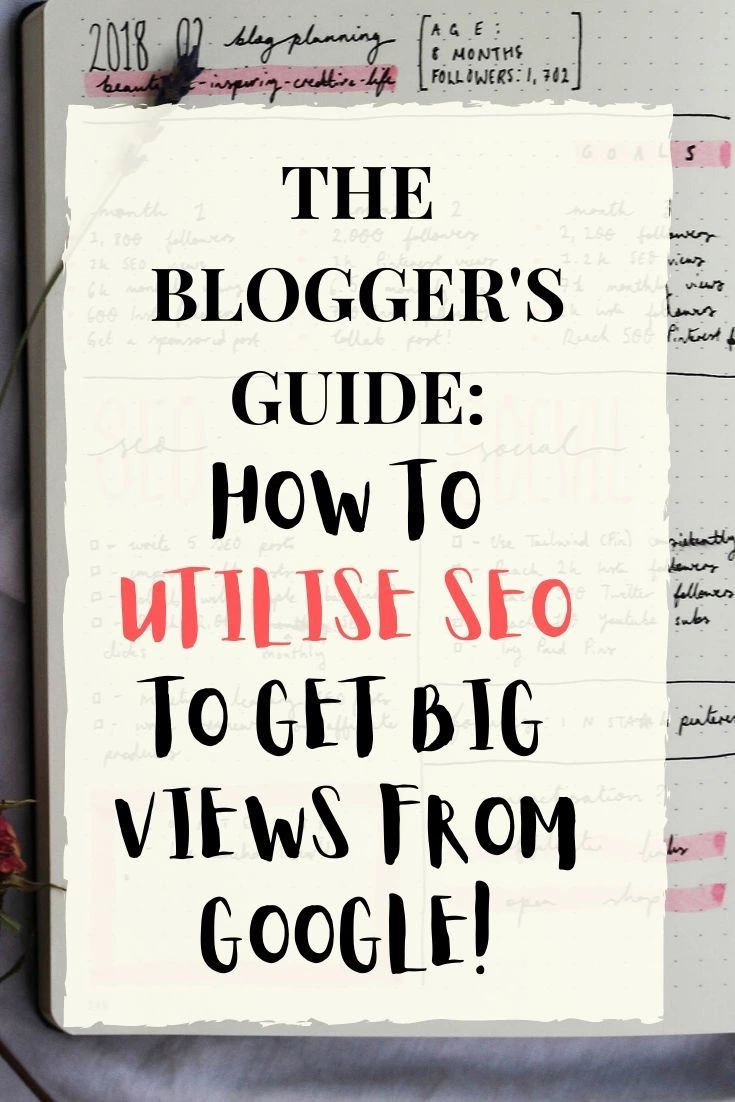
ALT Tags

I’m sure that with AI on the rise, soon Google will actually be able to “read” images, but at the moment ALT tags are what’s going to let Google crawl-bots know what’s going on in your pics.
ALT tags are a brilliant way to get some keywords in, describe what the image is about (very helpful for Infographics) – and, when someone Pins your image, your ALT tag shows up.
If you use Pinterest to promote your blog, then you’ll already know that Pinterest acts as kind of search engine. In the same way that we write content for Google to pick up and rank us on, writing a good caption on Pinterest makes it more likely that Pinterest will pick up your Pins and get them in front of the relevant people.
Basically, ALT tags are pretty awesome.
Oh – and we’ve all looked on Google Image Search from time to time, right? Well, ALT tags also help get your images on there.
I think that about covers it for the main things you should be doing to optimise your posts while writing them. Honourable mentions go to:
- High-quality outbound links. Linking to high-quality content from reputable sources can help your posts.
- Not too many ads – and no invasive ones. User experience is a big thing in the rankings, so if you have annoying ads, Google could penalise you for that.
- Smaller image files. Time taken for your site to load is another big factor in the rankings (I’ll talk more about that in our off-page SEO post); massive media files can significantly slow your loading speed. Your image doensn’t need to be 4000px wide – who even has a computer screen that wide?
With that, I think we can end this mammoth post here. I genuinely hope some of you found this helpful; SEO is one of the biggest skills I think bloggers should develop (although if you’re a social media whiz, that’s another traffic-driving route to go!). Do you guys implement any of these practices? Did you even make it all the way through this post? What’s your favourite tip – will you use any of the advice I’ve shared? Or are you more of a social media traffic driver? Let me know your thoughts down below!
Peace,

Instagram // Pinterest // Twitter // Bloglovin’
 |
 |
 |
 |

About Mia M.
I'm going through a bit of an existential crisis right now, I'll tell you about myself when I figure out if I'm real or not.
Leave a Reply
hey, i’m mia

tattoo lover, plant hoarder, DIY addict and overall stoner grandma
Creative Inspiration
Check out the FREE Gifts. Or latest free DIY eBooks from our best compilation.
Turn off Ad Block to reveal all the secrets. Once done, hit any button:
 |
 |
 |
 |