5 Steps For Marketing & Promoting Blog Posts (ft. Ming Writes)
by Mia M.
Hello, beautiful people, and welcome to the collab post that is going to get your blog’s content seen.
Today, Ming and I are going to be tackling the 10 steps to a successful blog post. The first 5 steps are all about idea generation and writing, which the lovely Ming will be covering (his blog isn’t called MingWrites for nothing, after all!) . . . and I’m going to be tackling the promotion side of things!
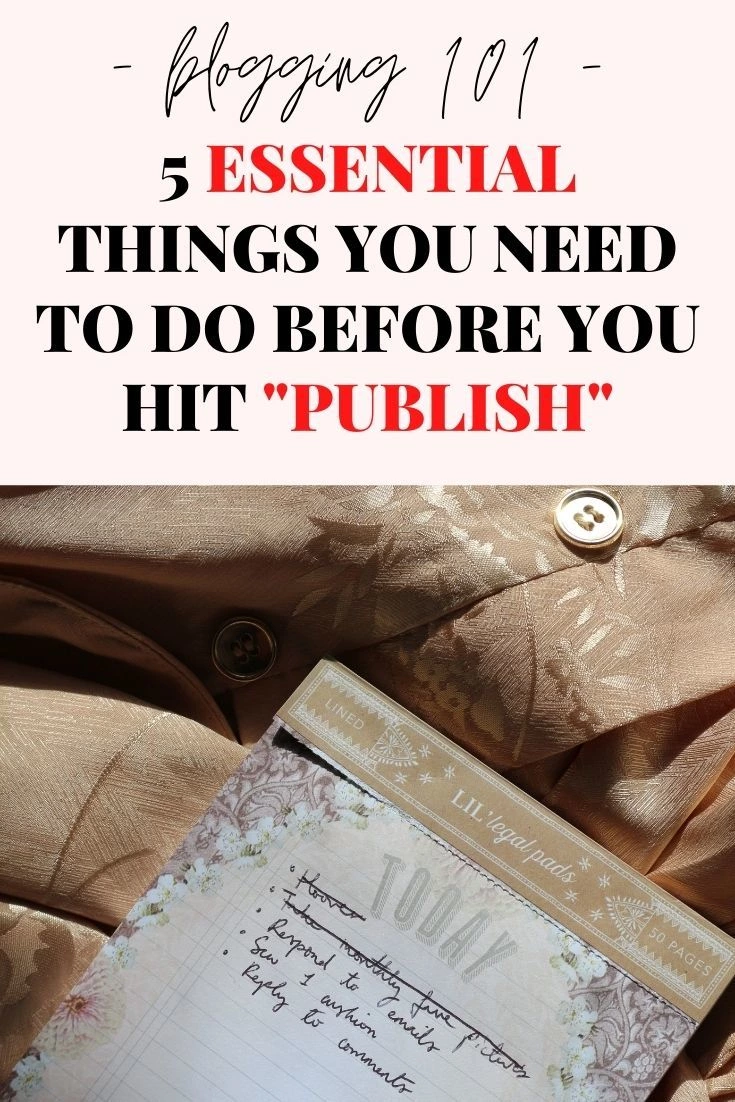
(If you haven’t read the first part, head over to Ming’s blog now! And stay a while; he’s one of the nicest bloggers on the platform and he always shares wonderfully high quality content.)
Now, for my side of things, I’m going to assume you guys have already written a top-notch blog post and we’re going to move onto how to get people’s eyes on it. (And, because I’m a capitalist, how to earn some money off it too!)
1. Take some photos or source images from stock photography sites (bonus points if you can record some videos!)
Images are so important to a blog post. Mobile phones have destroyed our attention span and big blocks of text appeal to pretty much nobody . . . but we all love a pretty picture.
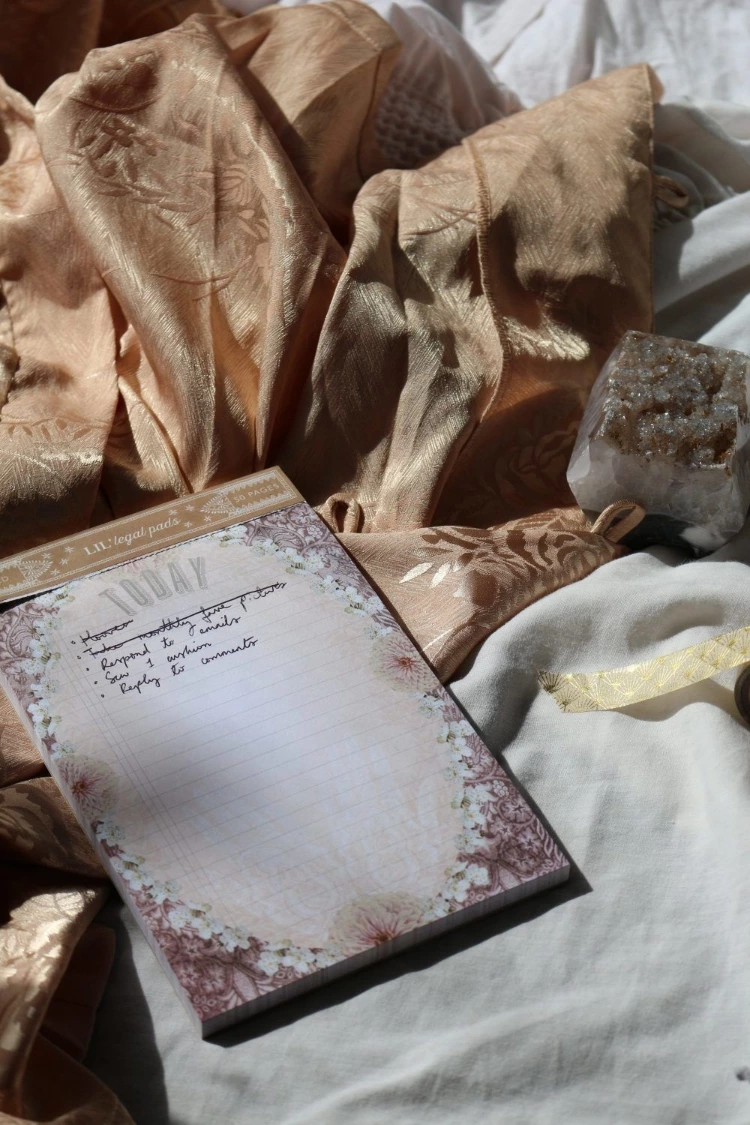
Photos are a great way to break up longer blog posts – but they also have a lot of benefits for promotion. If you’ve optimised your file names and ALT tags, you’re likely to get found on Google Image Search. Not to mention, every blogger’s best friend – Pinterest.
Personally, I like to take my own photographs, but you can always source stock photography off websites like Pexels.
2. Use Canva to edit (if you have the spare time, I recommend making at least 10 Pin-able images per post. You can add these to your schedule so you don’t push them all out at the same time.)
Telling bloggers to utilise Canva is the equivalent of telling Miranda Priestly you want to release a floral line in Spring.

I know – you know, you know. But genuinely – get on Canva, pick a couple of tried-and-true Pin layouts and font combinations you like and create Pinnable images! Pinterest is a goldmine of recurring traffic and is the great equaliser of social media. You don’t need a large following – all you need is to post consistently and optimise your captions with keywords.
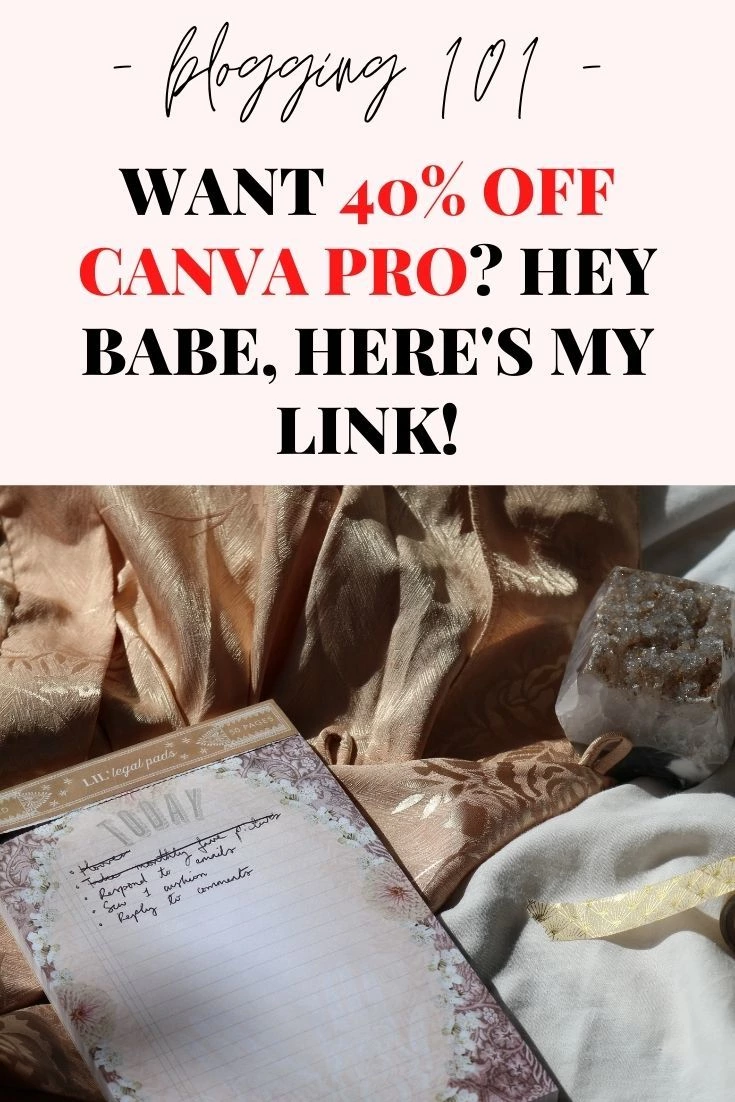
I have a 4.8k following on Pinterest and I pull 3.5 million monthly viewers to my account. Trust me, it’s worth the investment.
3. Do some Pinterest keyword research and optimise your Pin captions.
While I’m (obviously!) a massive Pinterest lover, I completely acknowledge that it’s a freaking time suck. A big one. So don’t let all that time you spend be a waste – take an extra ten minutes to do some keyword research and optimise your Pin captions.
TIP: Search the keyword you’d like your Pin to be found under into Pinterest. It will suggest similar popular keywords related to that search.
4. Go in and add some affiliate links!
Do we all post for the love of it? Sure – but it’s nice to be compensated too! An organic way to earn cash from your blog is to integrate affiliate links into your content.
What are these magical links, you may ask? Affiliate links are essentially referral links – any people that click through your link and purchase something count as a referral and you’ll earn a small cut of any purchases they make. It’s a very lucrative business – especially as we creep closer to Christmas!

Not sure where to start? Here are some of my favourite programs:
VIGLINK – VIGLink is one I’m really excited by. Rather than having to manually apply and be approved by merchants, Viglink have existing relationships with 70,000 merchants (big names like Amazon, Nike and Ebay, too!) and automatically convert outgoing links to affiliate links. Especially if you have an established website, this saves you the hassle of having to go through all your posts and monetise all your links. Even better? You get 35% commission for the first year of other bloggers you refer.
AWIN – Awin is one of my most profitable affiliate programs. They host big names like Etsy, ASOS, Beauty Bay and more! If you refer an affiliate who earns any revenue, you earn $30!
SHAREASALE – This is one of the affiliate programs I’ve been with the longest! For every affiliate you sign up that earns $20, you earn $30. They’ve got a massive range of affiliates on shareasale.com – and some big names like ROMWE and SHEIN.
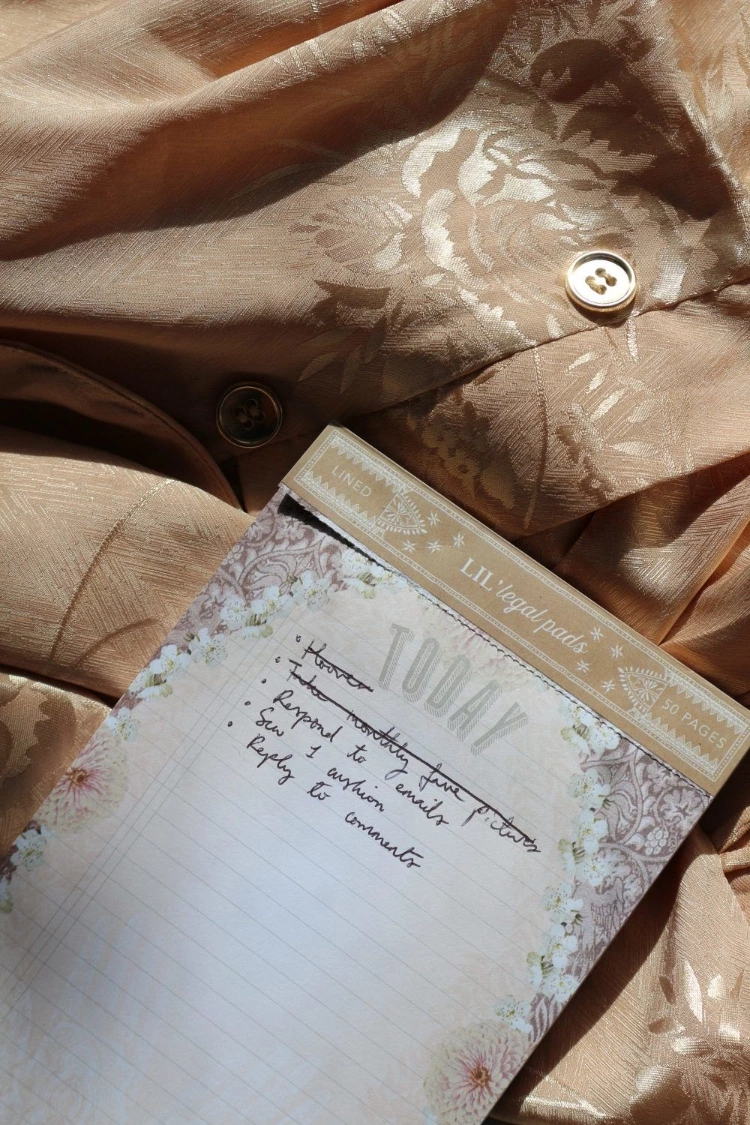
5. Include internal links to related content throughout your post.
And my last tip is simple, but gold – make sure you include internal links in your posts. Call back to old posts of yours and shout out relevant content you’ve created. If you earn via serving ads, you’re going to get more ads served – and if you earn via affiliate earnings, it’s more chances for a sale! Not to mention, it just gives you more chances to win over your audience and earn a follow.
Alright, lovelies, that’s a wrap! I hope you enjoy Ming and I’s 10 steps to a great blog post! What are some essential parts of your content creation journal? Do you do all these steps when you create blog posts? Let me know your thoughts down below!
Peace,

Instagram // Twitter // Bloglovin’ // Youtube // Pinterest
 |
 |
 |
 |

About Mia M.
I'm going through a bit of an existential crisis right now, I'll tell you about myself when I figure out if I'm real or not.
Leave a Reply
hey, i’m mia

tattoo lover, plant hoarder, DIY addict and overall stoner grandma
Creative Inspiration
Check out the FREE Gifts. Or latest free DIY eBooks from our best compilation.
Turn off Ad Block to reveal all the secrets. Once done, hit any button:
 |
 |
 |
 |